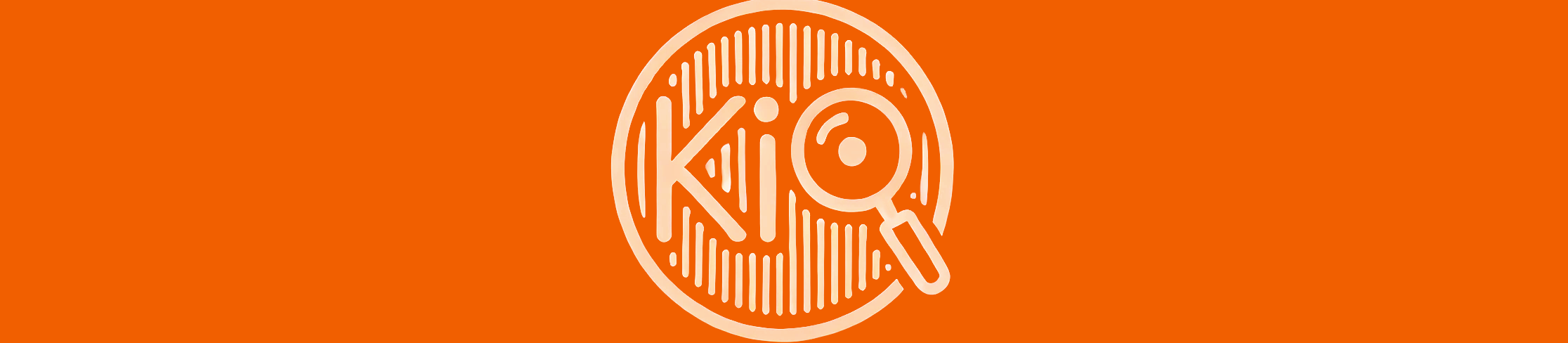Basic sweep#
In this tutorial we show how to perform a basic hyperparameter (HP) sweep in the KnowIt framework, using the Weights and Biases (W&B) API.
1. Preliminaries #
First make sure you have W&B installed and you are logged in.
Let’s set up some preliminary variables and imports as defined below.
# import the KnowIt class
from knowit import KnowIt
# import W&B class
import wandb
# create a KnowIt object linked to an experiment directory
KI = KnowIt('sweep_exp_dir')
# connect the sweep with a model-to-be by naming it
model_name = "some_sweeped_model"
# give the current sweep a name
sweep_name = "my_sweep_name"
# W&B variables
project_name = "my_project_name"
entity = "my_wb_username_or_team"
Note that the output structure of a KnowIt experiment using HP sweeps is
still the same as defined in result_structure.md, with the familiar hierarchy of
experiment directory, models, and then model. The model directory now
contains an additional sub-directory called “sweeps” within which the results of
HP sweeps are stored. The defined model_name and sweep_name dictates this.
2. Define the sweep #
Next we define the HPs that we will be sweeping over.
We do this by constructing a sweep configuration dictionary as defined below.
sweep_config = {"name": sweep_name,
"method": "grid",
"metric": {"goal": "minimize", "name": "valid_loss"},
"parameters": {"dropout": {"values": [0.0, 0.2, 0.5]},
"batch_size": {"values": [64, 128, 256]},
"learning_rate": {"values": [0.001, 0.01, 0.1]}}
}
The value for name should correspond to the already defined sweep_name.
This is to keep the naming of runs during local logging and remote logging (W&B)
consistent.
The value for method defines the search method used to find good HPs. There are
currently three options in W&B (grid, random, and bayes).
We select the grid search in this example.
The value for metric defines the variable that you want to optimize with the sweep.
Typically, the goal is the minimize the validation loss, as is the case in this example.
If your trainer also logs an additional performance metric (e.g. MAE) which you would like
to optimize, this is where we would connect it to W&B.
The value for parameters is a dictionary defining the HPs that will be searched over.
Note that the options here are very flexible since we will be connecting them to the appropriate
arguments in KnowIt during the construction of the runner in the next section. These can relate to the training process,
the model architecture, or even the dataset. In this example we do a basic search over a few options for the dropout coefficient, batch size, and learning rate.
For suggestions on HPs relating to a specific deep learning architecture refer to the HP_ranges_dict dictionary
included in the relevant architecture script under KnowIt.default_archs.
Warning: While you are free to sweep over virtually any argument in KnowIt, some of
them would make comparisons between runs of a sweep questionable. For the data arguments,
we advise that you only search over batch_size, shuffle_train, and/or padding_method. This will
ensure that all runs are trained on the same training set and tuned with the same validation set.
3. Define the runner #
So far we have set up some preliminaries and defined how the sweep should be performed.
Here we define the function that will execute for each run in the sweep. Here we call this
function runner.
def runner():
# initialize the new run with W&B
run = wandb.init()
# ensure that all the logged metrics are visualized as a function of epoch
run.define_metric("*", step_metric="epoch")
# get the HPs that are being sweeped over
hp_dict = wandb.config.as_dict()
# construct a name for the run based on the choice of HPs for this run
run_name = ""
for key in hp_dict:
run_name += f"{key}_{hp_dict[key]}-"
run_name = run_name[:-1]
# rename the default run name
run.name = run_name
# define the data, arch, and trainer kwargs as usual for training a
# model in KnowIt. Be sure to replace the HPs being sweeped over.
data_args = {'name': 'synth_2',
'task': 'regression',
'in_components': ['x1', 'x2', 'x3', 'x4'],
'out_components': ['x5'],
'in_chunk': [-32, 0],
'out_chunk': [0, 0],
'split_portions': [0.6, 0.2, 0.2],
'batch_size': hp_dict['batch_size'],
'split_method': 'instance-random',
'scaling_tag': 'full',
'rescale_logged_output_metrics': False}
arch_args = {'task': 'regression',
'name': 'MLP',
'arch_hps': {'dropout': hp_dict['dropout']}}
trainer_args = {'loss_fn': 'mse_loss',
'optim': 'Adam',
'max_epochs': 5,
'learning_rate': hp_dict['learning_rate'],
'task': 'regression'}
# construct the sweep kwargs
sweep_kwargs = {'sweep_name': sweep_name,
'run_name': run_name,
'log_to_local': True}
# call the train_model function in KnowIt with the special sweep_kwargs
KI.train_model(model_name=model_name,
kwargs={'data': data_args,
'arch': arch_args,
'trainer': trainer_args},
sweep_kwargs=sweep_kwargs)
The sweep_kwargs dictionary is a special set of optional kwargs that are only
passed to KnowIt if an HP sweep is being performed. It must contain the following:
sweep_name - As defined above
run_name - As defined above
log_to_local - If False, the sweep results will only be logged to W&B and no files or metrics will be stored locally.
4. Start the sweep #
The next step is to start the sweep operation. This can be done with the following code.
Note that we limited the number of runs to 10 (with count=10) for brevity.
# Initialize the sweep and generate a sweep id number from W&B
sweep_id = wandb.sweep(sweep_config, project=project_name, entity=entity)
# Start the sweep with the given configurations
wandb.agent(sweep_id=sweep_id, function=runner, count=10)
The sweep will generate two sets of results, those stored locally and those stored remotely
using your W&B API.
4.1. Local results#
The experiment output directory will contain the following subdirectories and files.
<"sweep_exp_dir">
├── <custom_archs>
├── <custom_datasets>
└── <models>
└── <"some_sweeped_model">
└── <sweeps>
└── <"my_sweep_name">
├── <"batch_size_64-dropout_0.2-learning_rate_0.1">
├── <"batch_size_64-dropout_0.2-learning_rate_0.01">
├── <"batch_size_64-dropout_0.2-learning_rate_0.001">
│ ├── ["bestmodel-epoch=4-valid_loss=0.04.ckpt"]
│ ├── [model_args.yaml]
│ └── <lightning_logs>
└── ...
Note that our model (some_sweeped_model) contains a single sweep (my_sweep_name) and this
sweep contains a number of (10) runs. Each run contains the same outputs that KnowIt generates during
normal model training.
4.2. Remote results#
With the W&B API (in your browser) we can have a look at the learning curves for the 10 runs that were
performed in our sweep.
We observe that none of our models convincingly converged within the very limited 5 epochs of training
and at least one (yellow) looks like it failed to learn at all.
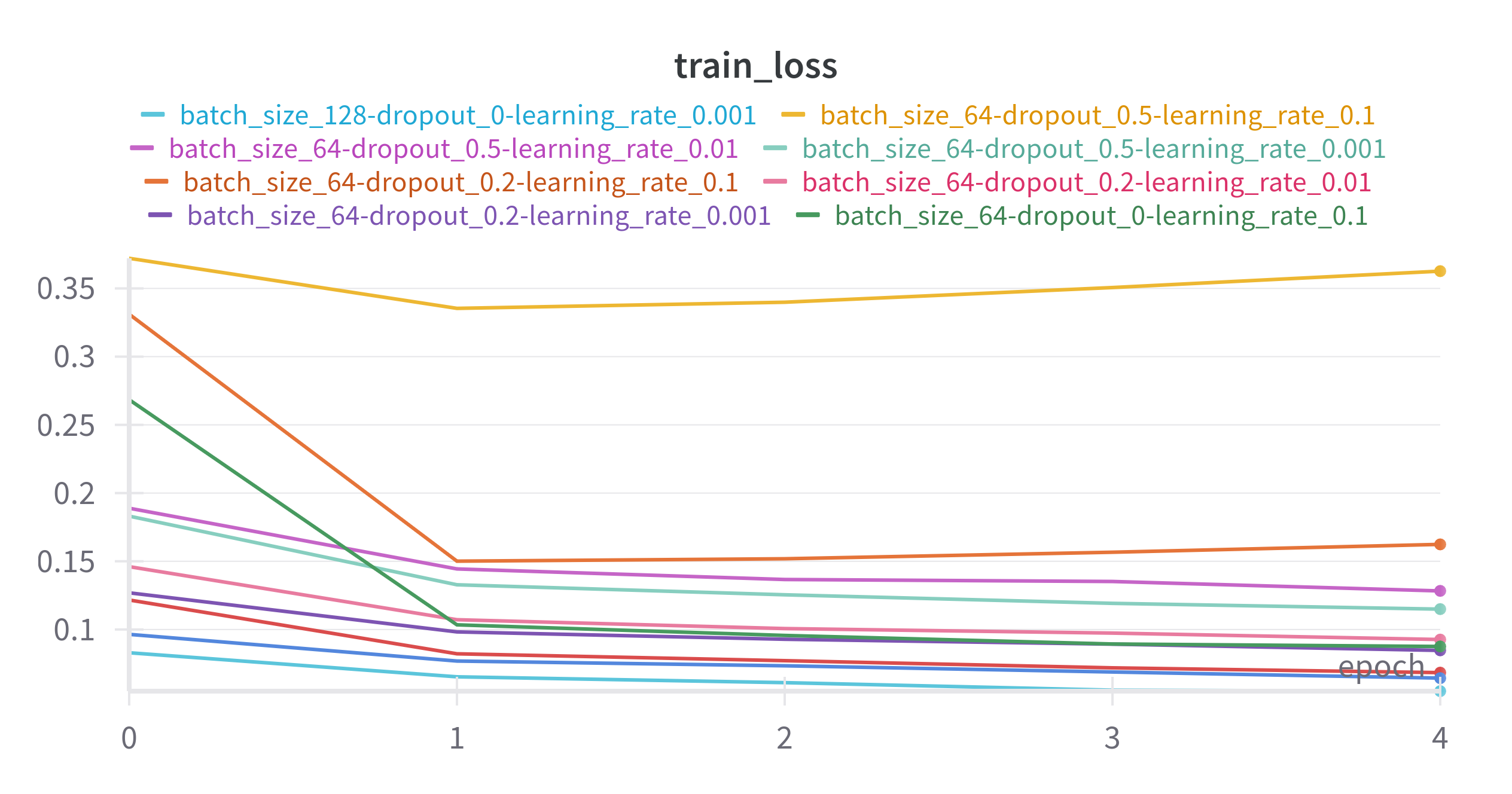
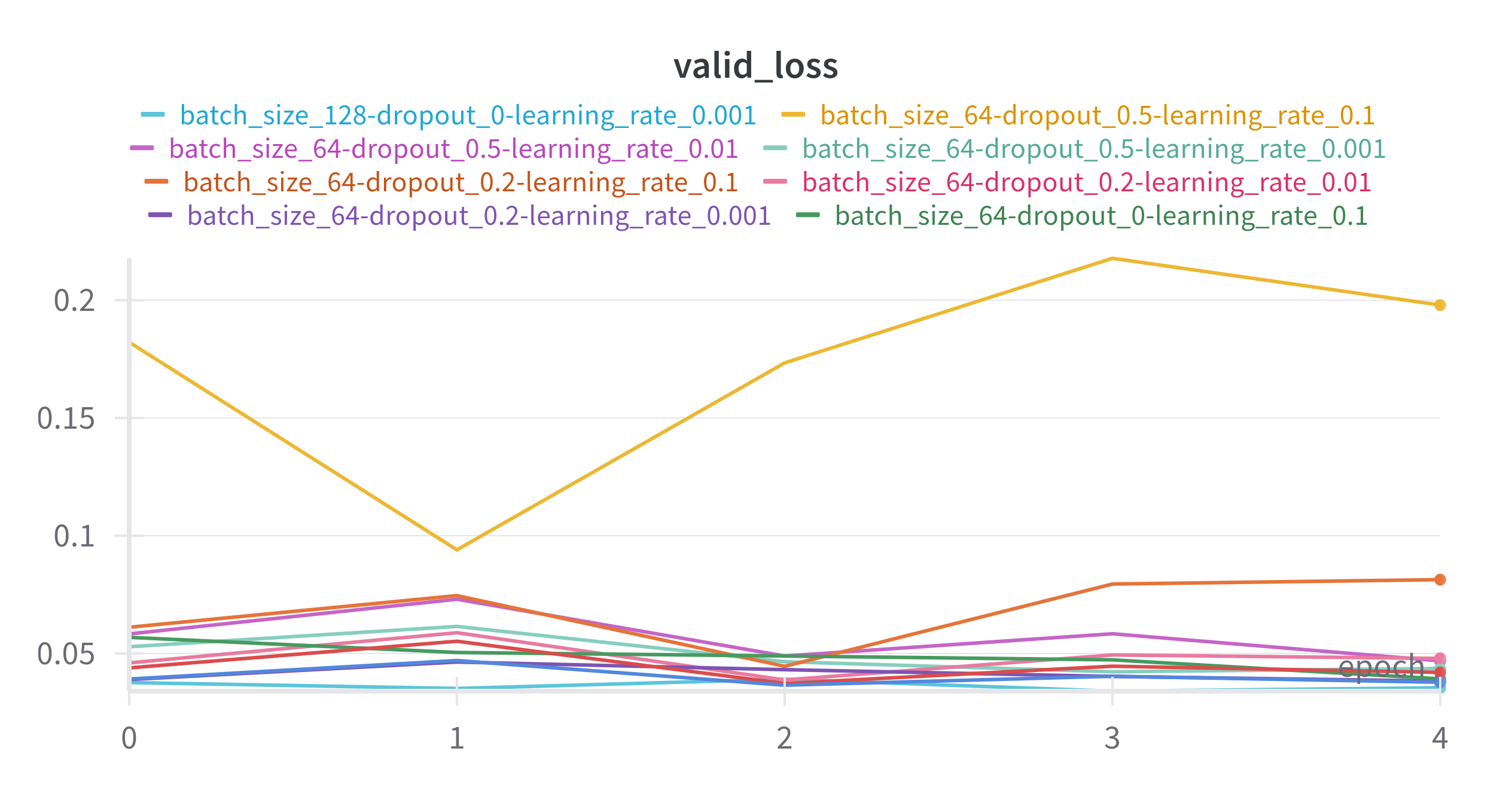
From the illustration below we can spot a slight preference for a lower learning rate and
low dropout coefficient, however a more rigorous sweep would be required to be sure.

5. Consolidate the sweep #
At this point we can either run another sweep based on the results from this sweep or select
our “best” model from the runs that we have already trained. For brevity let’s select it from what we have.
5.1. Manually#
We can do this manually by eye-balling the remote results and picking a good looking run,
say batch_size_128-dropout_0-learning_rate_0.001, and copying the relevant checkpoint,
model_args.yaml, and lightning_logs to the model directory, as illustrated below. The
copied files/folders are tagged with “*”.
<"sweep_exp_dir">
├── <custom_archs>
├── <custom_datasets>
└── <models>
└── <"some_sweeped_model">
├── ["bestmodel-epoch=3-valid_loss=0.03.ckpt"]*
├── [model_args.yaml]*
├── <lightning_logs>*
└── <sweeps>
└── <"my_sweep_name">
├── <"batch_size_64-dropout_0.2-learning_rate_0.1">
├── <"batch_size_64-dropout_0.2-learning_rate_0.01">
├── <"batch_size_64-dropout_0.2-learning_rate_0.001">
│ ├── ["bestmodel-epoch=4-valid_loss=0.04.ckpt"]
│ ├── [model_args.yaml]
│ └── <lightning_logs>
└── ...
5.1. Automatically#
Alternatively, we can run the following code to automatically select the best model
from our sweep and copy it for us. This will select the run with the best resulting model,
based on the best best_model_score stored in the model checkpoint.
In this case, the results for the manual and automatic methods are the same.
KI.consolidate_sweep(model_name, sweep_name)
Now, we can regard the model checkpoint in the model directory as our best
model of the data and we can evaluate it on its evaluation set (if we are happy with it) or
analyse it further with interpretations.
6. Conclusion #
This tutorial has demonstrated how to perform a basic HP sweep in the KnowIt framework.
Notice that it is more of a way of using KnowIt within a W&B protocol, with some features added
to KnowIt to manage the expected output structure of KnowIt.
This way of performing HP sweeps is very flexible, but be sure to understand what you are
sweeping over. As mentioned previously, varying some design choices make comparisons between model/runs
problematic.
For more information on how to run HP sweeps using the W&B and Pytorch Lighting interface we suggest
the following links:
First make sure you have W&B installed and you are logged in.
Let’s set up some preliminary variables and imports as defined below.
# import the KnowIt class
from knowit import KnowIt
# import W&B class
import wandb
# create a KnowIt object linked to an experiment directory
KI = KnowIt('sweep_exp_dir')
# connect the sweep with a model-to-be by naming it
model_name = "some_sweeped_model"
# give the current sweep a name
sweep_name = "my_sweep_name"
# W&B variables
project_name = "my_project_name"
entity = "my_wb_username_or_team"
Note that the output structure of a KnowIt experiment using HP sweeps is
still the same as defined in result_structure.md, with the familiar hierarchy of
experiment directory, models, and then model. The model directory now
contains an additional sub-directory called “sweeps” within which the results of
HP sweeps are stored. The defined model_name and sweep_name dictates this.
2. Define the sweep #
Next we define the HPs that we will be sweeping over.
We do this by constructing a sweep configuration dictionary as defined below.
sweep_config = {"name": sweep_name,
"method": "grid",
"metric": {"goal": "minimize", "name": "valid_loss"},
"parameters": {"dropout": {"values": [0.0, 0.2, 0.5]},
"batch_size": {"values": [64, 128, 256]},
"learning_rate": {"values": [0.001, 0.01, 0.1]}}
}
The value for name should correspond to the already defined sweep_name.
This is to keep the naming of runs during local logging and remote logging (W&B)
consistent.
The value for method defines the search method used to find good HPs. There are
currently three options in W&B (grid, random, and bayes).
We select the grid search in this example.
The value for metric defines the variable that you want to optimize with the sweep.
Typically, the goal is the minimize the validation loss, as is the case in this example.
If your trainer also logs an additional performance metric (e.g. MAE) which you would like
to optimize, this is where we would connect it to W&B.
The value for parameters is a dictionary defining the HPs that will be searched over.
Note that the options here are very flexible since we will be connecting them to the appropriate
arguments in KnowIt during the construction of the runner in the next section. These can relate to the training process,
the model architecture, or even the dataset. In this example we do a basic search over a few options for the dropout coefficient, batch size, and learning rate.
For suggestions on HPs relating to a specific deep learning architecture refer to the HP_ranges_dict dictionary
included in the relevant architecture script under KnowIt.default_archs.
Warning: While you are free to sweep over virtually any argument in KnowIt, some of
them would make comparisons between runs of a sweep questionable. For the data arguments,
we advise that you only search over batch_size, shuffle_train, and/or padding_method. This will
ensure that all runs are trained on the same training set and tuned with the same validation set.
3. Define the runner #
So far we have set up some preliminaries and defined how the sweep should be performed.
Here we define the function that will execute for each run in the sweep. Here we call this
function runner.
def runner():
# initialize the new run with W&B
run = wandb.init()
# ensure that all the logged metrics are visualized as a function of epoch
run.define_metric("*", step_metric="epoch")
# get the HPs that are being sweeped over
hp_dict = wandb.config.as_dict()
# construct a name for the run based on the choice of HPs for this run
run_name = ""
for key in hp_dict:
run_name += f"{key}_{hp_dict[key]}-"
run_name = run_name[:-1]
# rename the default run name
run.name = run_name
# define the data, arch, and trainer kwargs as usual for training a
# model in KnowIt. Be sure to replace the HPs being sweeped over.
data_args = {'name': 'synth_2',
'task': 'regression',
'in_components': ['x1', 'x2', 'x3', 'x4'],
'out_components': ['x5'],
'in_chunk': [-32, 0],
'out_chunk': [0, 0],
'split_portions': [0.6, 0.2, 0.2],
'batch_size': hp_dict['batch_size'],
'split_method': 'instance-random',
'scaling_tag': 'full',
'rescale_logged_output_metrics': False}
arch_args = {'task': 'regression',
'name': 'MLP',
'arch_hps': {'dropout': hp_dict['dropout']}}
trainer_args = {'loss_fn': 'mse_loss',
'optim': 'Adam',
'max_epochs': 5,
'learning_rate': hp_dict['learning_rate'],
'task': 'regression'}
# construct the sweep kwargs
sweep_kwargs = {'sweep_name': sweep_name,
'run_name': run_name,
'log_to_local': True}
# call the train_model function in KnowIt with the special sweep_kwargs
KI.train_model(model_name=model_name,
kwargs={'data': data_args,
'arch': arch_args,
'trainer': trainer_args},
sweep_kwargs=sweep_kwargs)
The sweep_kwargs dictionary is a special set of optional kwargs that are only
passed to KnowIt if an HP sweep is being performed. It must contain the following:
sweep_name - As defined above
run_name - As defined above
log_to_local - If False, the sweep results will only be logged to W&B and no files or metrics will be stored locally.
4. Start the sweep #
The next step is to start the sweep operation. This can be done with the following code.
Note that we limited the number of runs to 10 (with count=10) for brevity.
# Initialize the sweep and generate a sweep id number from W&B
sweep_id = wandb.sweep(sweep_config, project=project_name, entity=entity)
# Start the sweep with the given configurations
wandb.agent(sweep_id=sweep_id, function=runner, count=10)
The sweep will generate two sets of results, those stored locally and those stored remotely
using your W&B API.
4.1. Local results#
The experiment output directory will contain the following subdirectories and files.
<"sweep_exp_dir">
├── <custom_archs>
├── <custom_datasets>
└── <models>
└── <"some_sweeped_model">
└── <sweeps>
└── <"my_sweep_name">
├── <"batch_size_64-dropout_0.2-learning_rate_0.1">
├── <"batch_size_64-dropout_0.2-learning_rate_0.01">
├── <"batch_size_64-dropout_0.2-learning_rate_0.001">
│ ├── ["bestmodel-epoch=4-valid_loss=0.04.ckpt"]
│ ├── [model_args.yaml]
│ └── <lightning_logs>
└── ...
Note that our model (some_sweeped_model) contains a single sweep (my_sweep_name) and this
sweep contains a number of (10) runs. Each run contains the same outputs that KnowIt generates during
normal model training.
4.2. Remote results#
With the W&B API (in your browser) we can have a look at the learning curves for the 10 runs that were
performed in our sweep.
We observe that none of our models convincingly converged within the very limited 5 epochs of training
and at least one (yellow) looks like it failed to learn at all.
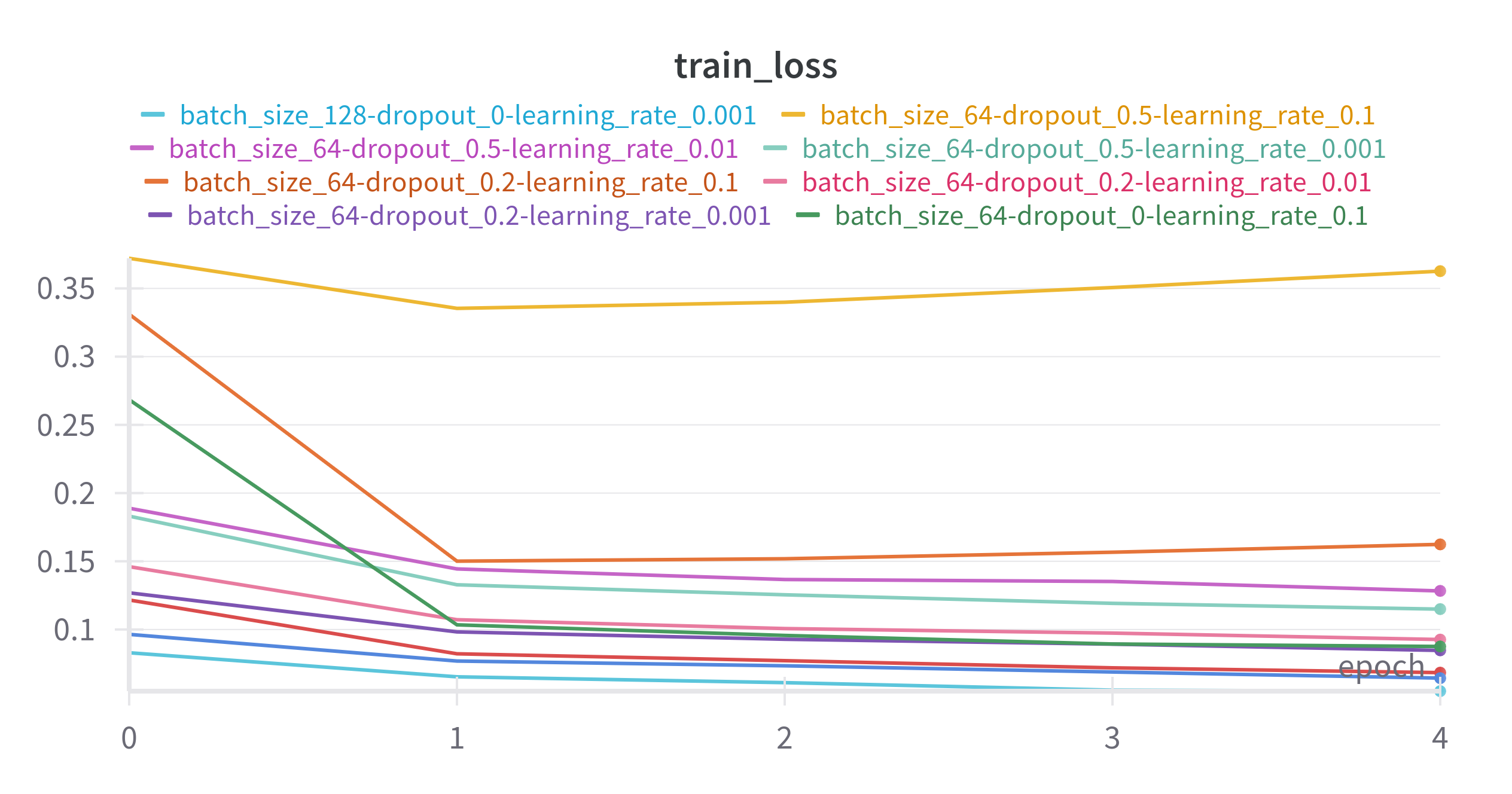
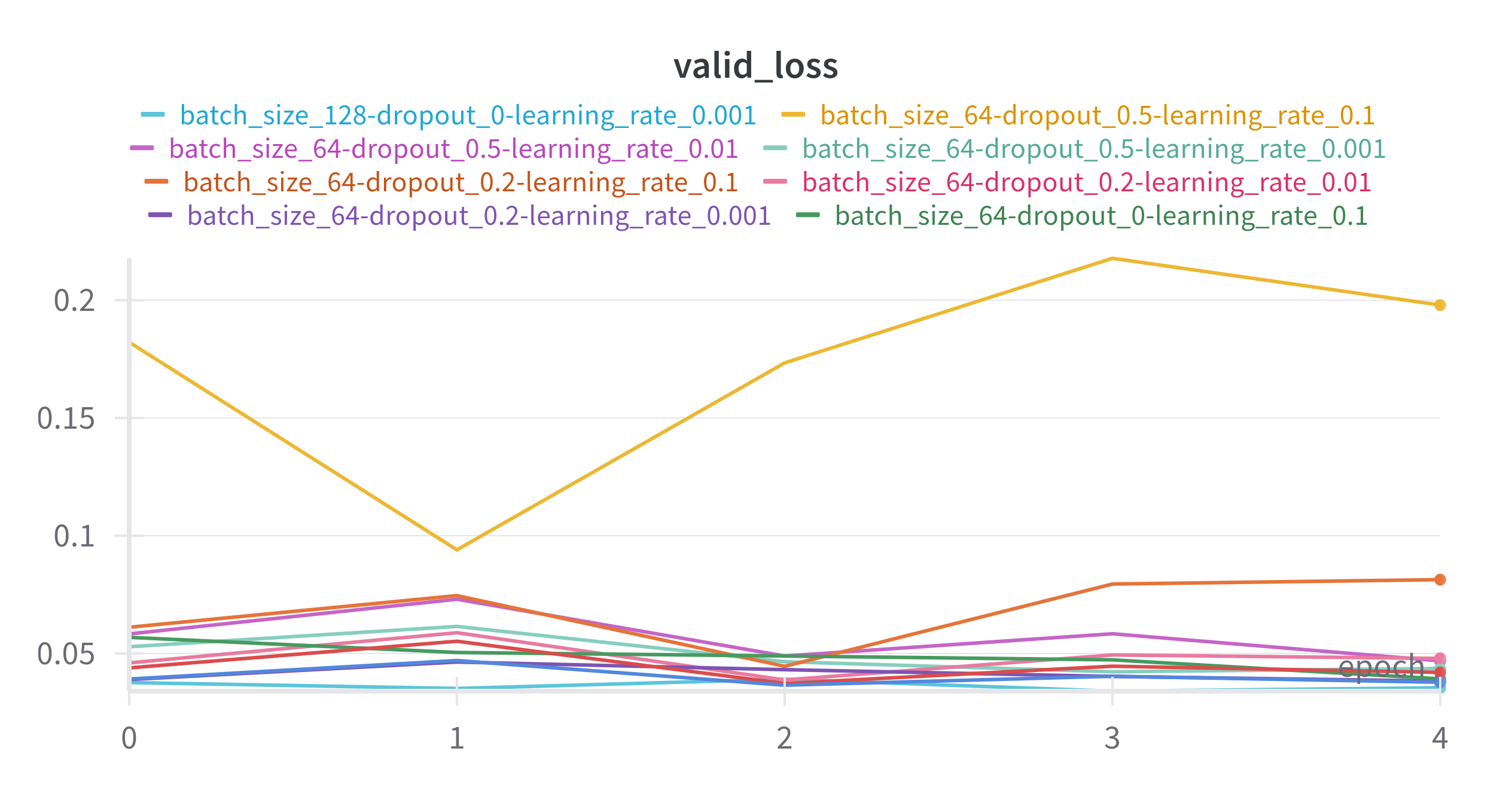
From the illustration below we can spot a slight preference for a lower learning rate and
low dropout coefficient, however a more rigorous sweep would be required to be sure.

5. Consolidate the sweep #
At this point we can either run another sweep based on the results from this sweep or select
our “best” model from the runs that we have already trained. For brevity let’s select it from what we have.
5.1. Manually#
We can do this manually by eye-balling the remote results and picking a good looking run,
say batch_size_128-dropout_0-learning_rate_0.001, and copying the relevant checkpoint,
model_args.yaml, and lightning_logs to the model directory, as illustrated below. The
copied files/folders are tagged with “*”.
<"sweep_exp_dir">
├── <custom_archs>
├── <custom_datasets>
└── <models>
└── <"some_sweeped_model">
├── ["bestmodel-epoch=3-valid_loss=0.03.ckpt"]*
├── [model_args.yaml]*
├── <lightning_logs>*
└── <sweeps>
└── <"my_sweep_name">
├── <"batch_size_64-dropout_0.2-learning_rate_0.1">
├── <"batch_size_64-dropout_0.2-learning_rate_0.01">
├── <"batch_size_64-dropout_0.2-learning_rate_0.001">
│ ├── ["bestmodel-epoch=4-valid_loss=0.04.ckpt"]
│ ├── [model_args.yaml]
│ └── <lightning_logs>
└── ...
5.1. Automatically#
Alternatively, we can run the following code to automatically select the best model
from our sweep and copy it for us. This will select the run with the best resulting model,
based on the best best_model_score stored in the model checkpoint.
In this case, the results for the manual and automatic methods are the same.
KI.consolidate_sweep(model_name, sweep_name)
Now, we can regard the model checkpoint in the model directory as our best
model of the data and we can evaluate it on its evaluation set (if we are happy with it) or
analyse it further with interpretations.
6. Conclusion #
This tutorial has demonstrated how to perform a basic HP sweep in the KnowIt framework.
Notice that it is more of a way of using KnowIt within a W&B protocol, with some features added
to KnowIt to manage the expected output structure of KnowIt.
This way of performing HP sweeps is very flexible, but be sure to understand what you are
sweeping over. As mentioned previously, varying some design choices make comparisons between model/runs
problematic.
For more information on how to run HP sweeps using the W&B and Pytorch Lighting interface we suggest
the following links:
Next we define the HPs that we will be sweeping over. We do this by constructing a sweep configuration dictionary as defined below.
sweep_config = {"name": sweep_name,
"method": "grid",
"metric": {"goal": "minimize", "name": "valid_loss"},
"parameters": {"dropout": {"values": [0.0, 0.2, 0.5]},
"batch_size": {"values": [64, 128, 256]},
"learning_rate": {"values": [0.001, 0.01, 0.1]}}
}
The value for name should correspond to the already defined sweep_name.
This is to keep the naming of runs during local logging and remote logging (W&B)
consistent.
The value for method defines the search method used to find good HPs. There are
currently three options in W&B (grid, random, and bayes).
We select the grid search in this example.
The value for metric defines the variable that you want to optimize with the sweep.
Typically, the goal is the minimize the validation loss, as is the case in this example.
If your trainer also logs an additional performance metric (e.g. MAE) which you would like
to optimize, this is where we would connect it to W&B.
The value for parameters is a dictionary defining the HPs that will be searched over.
Note that the options here are very flexible since we will be connecting them to the appropriate
arguments in KnowIt during the construction of the runner in the next section. These can relate to the training process,
the model architecture, or even the dataset. In this example we do a basic search over a few options for the dropout coefficient, batch size, and learning rate.
For suggestions on HPs relating to a specific deep learning architecture refer to the HP_ranges_dict dictionary
included in the relevant architecture script under KnowIt.default_archs.
Warning: While you are free to sweep over virtually any argument in KnowIt, some of
them would make comparisons between runs of a sweep questionable. For the data arguments,
we advise that you only search over batch_size, shuffle_train, and/or padding_method. This will
ensure that all runs are trained on the same training set and tuned with the same validation set.
3. Define the runner #
So far we have set up some preliminaries and defined how the sweep should be performed.
Here we define the function that will execute for each run in the sweep. Here we call this
function runner.
def runner():
# initialize the new run with W&B
run = wandb.init()
# ensure that all the logged metrics are visualized as a function of epoch
run.define_metric("*", step_metric="epoch")
# get the HPs that are being sweeped over
hp_dict = wandb.config.as_dict()
# construct a name for the run based on the choice of HPs for this run
run_name = ""
for key in hp_dict:
run_name += f"{key}_{hp_dict[key]}-"
run_name = run_name[:-1]
# rename the default run name
run.name = run_name
# define the data, arch, and trainer kwargs as usual for training a
# model in KnowIt. Be sure to replace the HPs being sweeped over.
data_args = {'name': 'synth_2',
'task': 'regression',
'in_components': ['x1', 'x2', 'x3', 'x4'],
'out_components': ['x5'],
'in_chunk': [-32, 0],
'out_chunk': [0, 0],
'split_portions': [0.6, 0.2, 0.2],
'batch_size': hp_dict['batch_size'],
'split_method': 'instance-random',
'scaling_tag': 'full',
'rescale_logged_output_metrics': False}
arch_args = {'task': 'regression',
'name': 'MLP',
'arch_hps': {'dropout': hp_dict['dropout']}}
trainer_args = {'loss_fn': 'mse_loss',
'optim': 'Adam',
'max_epochs': 5,
'learning_rate': hp_dict['learning_rate'],
'task': 'regression'}
# construct the sweep kwargs
sweep_kwargs = {'sweep_name': sweep_name,
'run_name': run_name,
'log_to_local': True}
# call the train_model function in KnowIt with the special sweep_kwargs
KI.train_model(model_name=model_name,
kwargs={'data': data_args,
'arch': arch_args,
'trainer': trainer_args},
sweep_kwargs=sweep_kwargs)
The sweep_kwargs dictionary is a special set of optional kwargs that are only
passed to KnowIt if an HP sweep is being performed. It must contain the following:
sweep_name - As defined above
run_name - As defined above
log_to_local - If False, the sweep results will only be logged to W&B and no files or metrics will be stored locally.
4. Start the sweep #
The next step is to start the sweep operation. This can be done with the following code.
Note that we limited the number of runs to 10 (with count=10) for brevity.
# Initialize the sweep and generate a sweep id number from W&B
sweep_id = wandb.sweep(sweep_config, project=project_name, entity=entity)
# Start the sweep with the given configurations
wandb.agent(sweep_id=sweep_id, function=runner, count=10)
The sweep will generate two sets of results, those stored locally and those stored remotely
using your W&B API.
4.1. Local results#
The experiment output directory will contain the following subdirectories and files.
<"sweep_exp_dir">
├── <custom_archs>
├── <custom_datasets>
└── <models>
└── <"some_sweeped_model">
└── <sweeps>
└── <"my_sweep_name">
├── <"batch_size_64-dropout_0.2-learning_rate_0.1">
├── <"batch_size_64-dropout_0.2-learning_rate_0.01">
├── <"batch_size_64-dropout_0.2-learning_rate_0.001">
│ ├── ["bestmodel-epoch=4-valid_loss=0.04.ckpt"]
│ ├── [model_args.yaml]
│ └── <lightning_logs>
└── ...
Note that our model (some_sweeped_model) contains a single sweep (my_sweep_name) and this
sweep contains a number of (10) runs. Each run contains the same outputs that KnowIt generates during
normal model training.
4.2. Remote results#
With the W&B API (in your browser) we can have a look at the learning curves for the 10 runs that were
performed in our sweep.
We observe that none of our models convincingly converged within the very limited 5 epochs of training
and at least one (yellow) looks like it failed to learn at all.
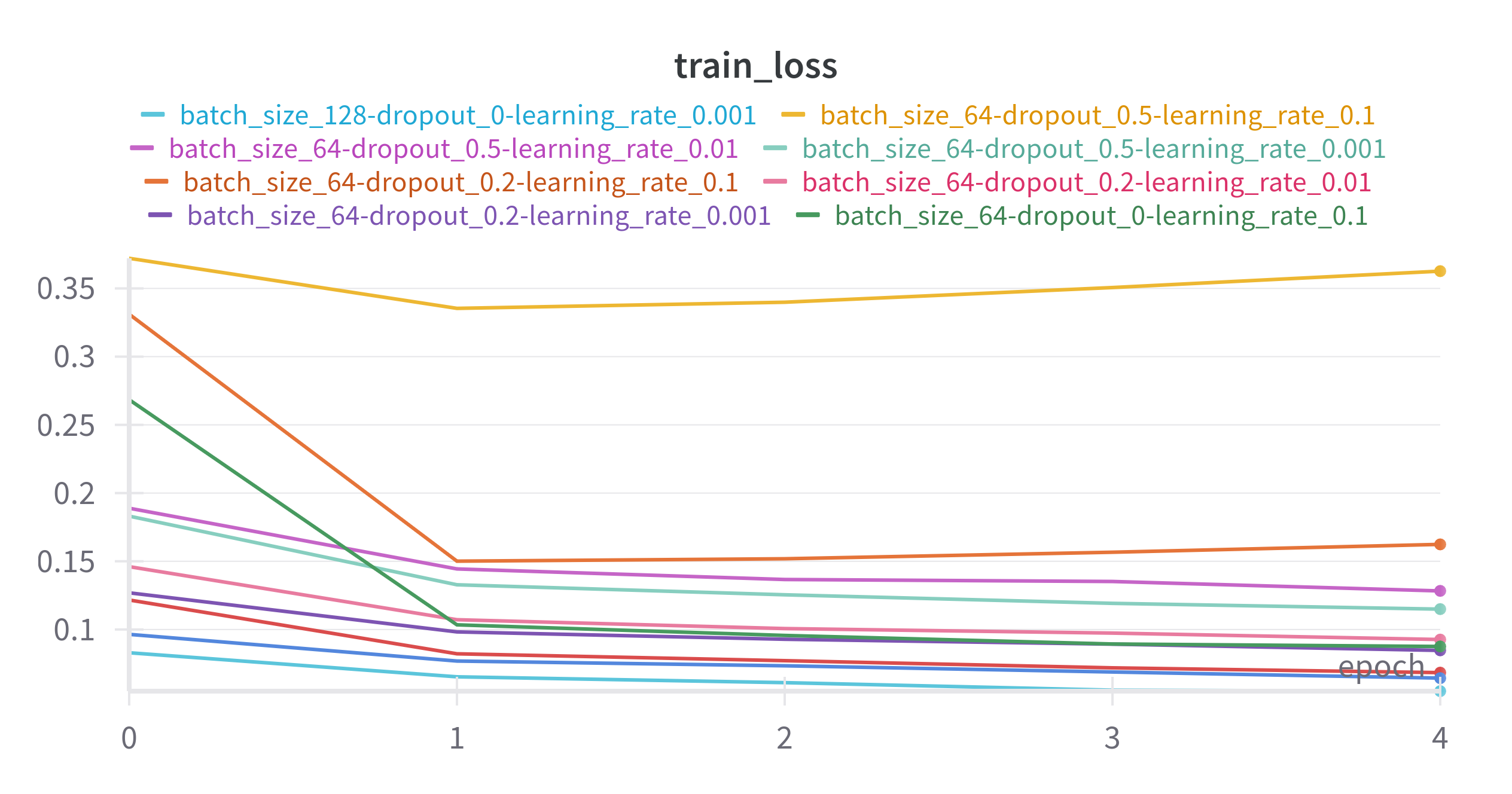
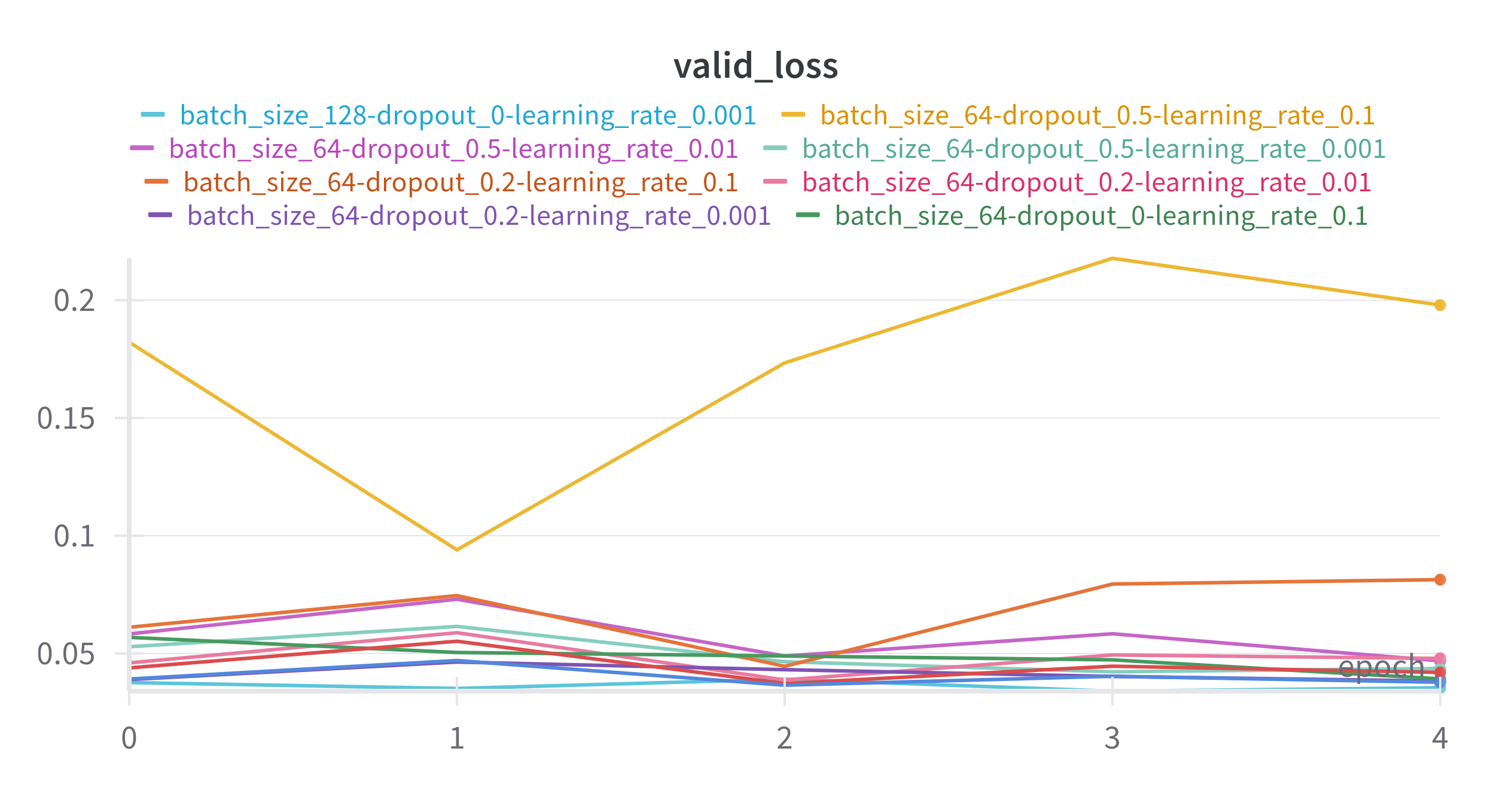
From the illustration below we can spot a slight preference for a lower learning rate and
low dropout coefficient, however a more rigorous sweep would be required to be sure.

5. Consolidate the sweep #
At this point we can either run another sweep based on the results from this sweep or select
our “best” model from the runs that we have already trained. For brevity let’s select it from what we have.
5.1. Manually#
We can do this manually by eye-balling the remote results and picking a good looking run,
say batch_size_128-dropout_0-learning_rate_0.001, and copying the relevant checkpoint,
model_args.yaml, and lightning_logs to the model directory, as illustrated below. The
copied files/folders are tagged with “*”.
<"sweep_exp_dir">
├── <custom_archs>
├── <custom_datasets>
└── <models>
└── <"some_sweeped_model">
├── ["bestmodel-epoch=3-valid_loss=0.03.ckpt"]*
├── [model_args.yaml]*
├── <lightning_logs>*
└── <sweeps>
└── <"my_sweep_name">
├── <"batch_size_64-dropout_0.2-learning_rate_0.1">
├── <"batch_size_64-dropout_0.2-learning_rate_0.01">
├── <"batch_size_64-dropout_0.2-learning_rate_0.001">
│ ├── ["bestmodel-epoch=4-valid_loss=0.04.ckpt"]
│ ├── [model_args.yaml]
│ └── <lightning_logs>
└── ...
5.1. Automatically#
Alternatively, we can run the following code to automatically select the best model
from our sweep and copy it for us. This will select the run with the best resulting model,
based on the best best_model_score stored in the model checkpoint.
In this case, the results for the manual and automatic methods are the same.
KI.consolidate_sweep(model_name, sweep_name)
Now, we can regard the model checkpoint in the model directory as our best
model of the data and we can evaluate it on its evaluation set (if we are happy with it) or
analyse it further with interpretations.
6. Conclusion #
This tutorial has demonstrated how to perform a basic HP sweep in the KnowIt framework.
Notice that it is more of a way of using KnowIt within a W&B protocol, with some features added
to KnowIt to manage the expected output structure of KnowIt.
This way of performing HP sweeps is very flexible, but be sure to understand what you are
sweeping over. As mentioned previously, varying some design choices make comparisons between model/runs
problematic.
For more information on how to run HP sweeps using the W&B and Pytorch Lighting interface we suggest
the following links:
So far we have set up some preliminaries and defined how the sweep should be performed.
Here we define the function that will execute for each run in the sweep. Here we call this
function runner.
def runner():
# initialize the new run with W&B
run = wandb.init()
# ensure that all the logged metrics are visualized as a function of epoch
run.define_metric("*", step_metric="epoch")
# get the HPs that are being sweeped over
hp_dict = wandb.config.as_dict()
# construct a name for the run based on the choice of HPs for this run
run_name = ""
for key in hp_dict:
run_name += f"{key}_{hp_dict[key]}-"
run_name = run_name[:-1]
# rename the default run name
run.name = run_name
# define the data, arch, and trainer kwargs as usual for training a
# model in KnowIt. Be sure to replace the HPs being sweeped over.
data_args = {'name': 'synth_2',
'task': 'regression',
'in_components': ['x1', 'x2', 'x3', 'x4'],
'out_components': ['x5'],
'in_chunk': [-32, 0],
'out_chunk': [0, 0],
'split_portions': [0.6, 0.2, 0.2],
'batch_size': hp_dict['batch_size'],
'split_method': 'instance-random',
'scaling_tag': 'full',
'rescale_logged_output_metrics': False}
arch_args = {'task': 'regression',
'name': 'MLP',
'arch_hps': {'dropout': hp_dict['dropout']}}
trainer_args = {'loss_fn': 'mse_loss',
'optim': 'Adam',
'max_epochs': 5,
'learning_rate': hp_dict['learning_rate'],
'task': 'regression'}
# construct the sweep kwargs
sweep_kwargs = {'sweep_name': sweep_name,
'run_name': run_name,
'log_to_local': True}
# call the train_model function in KnowIt with the special sweep_kwargs
KI.train_model(model_name=model_name,
kwargs={'data': data_args,
'arch': arch_args,
'trainer': trainer_args},
sweep_kwargs=sweep_kwargs)
The sweep_kwargs dictionary is a special set of optional kwargs that are only
passed to KnowIt if an HP sweep is being performed. It must contain the following:
sweep_name- As defined aboverun_name- As defined abovelog_to_local- If False, the sweep results will only be logged to W&B and no files or metrics will be stored locally.
4. Start the sweep #
The next step is to start the sweep operation. This can be done with the following code.
Note that we limited the number of runs to 10 (with count=10) for brevity.
# Initialize the sweep and generate a sweep id number from W&B
sweep_id = wandb.sweep(sweep_config, project=project_name, entity=entity)
# Start the sweep with the given configurations
wandb.agent(sweep_id=sweep_id, function=runner, count=10)
The sweep will generate two sets of results, those stored locally and those stored remotely
using your W&B API.
4.1. Local results#
The experiment output directory will contain the following subdirectories and files.
<"sweep_exp_dir">
├── <custom_archs>
├── <custom_datasets>
└── <models>
└── <"some_sweeped_model">
└── <sweeps>
└── <"my_sweep_name">
├── <"batch_size_64-dropout_0.2-learning_rate_0.1">
├── <"batch_size_64-dropout_0.2-learning_rate_0.01">
├── <"batch_size_64-dropout_0.2-learning_rate_0.001">
│ ├── ["bestmodel-epoch=4-valid_loss=0.04.ckpt"]
│ ├── [model_args.yaml]
│ └── <lightning_logs>
└── ...
Note that our model (some_sweeped_model) contains a single sweep (my_sweep_name) and this
sweep contains a number of (10) runs. Each run contains the same outputs that KnowIt generates during
normal model training.
4.2. Remote results#
With the W&B API (in your browser) we can have a look at the learning curves for the 10 runs that were
performed in our sweep.
We observe that none of our models convincingly converged within the very limited 5 epochs of training
and at least one (yellow) looks like it failed to learn at all.
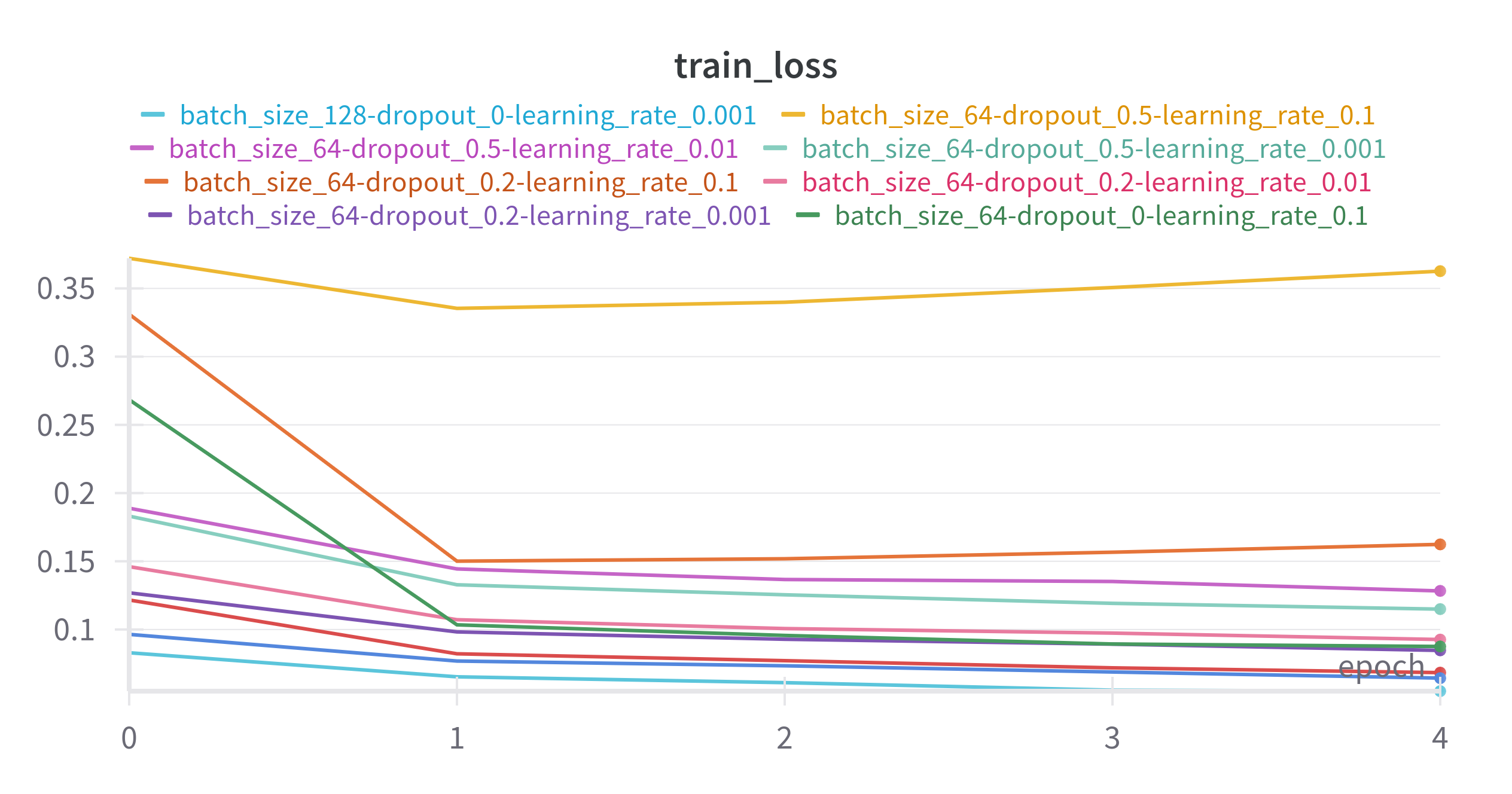
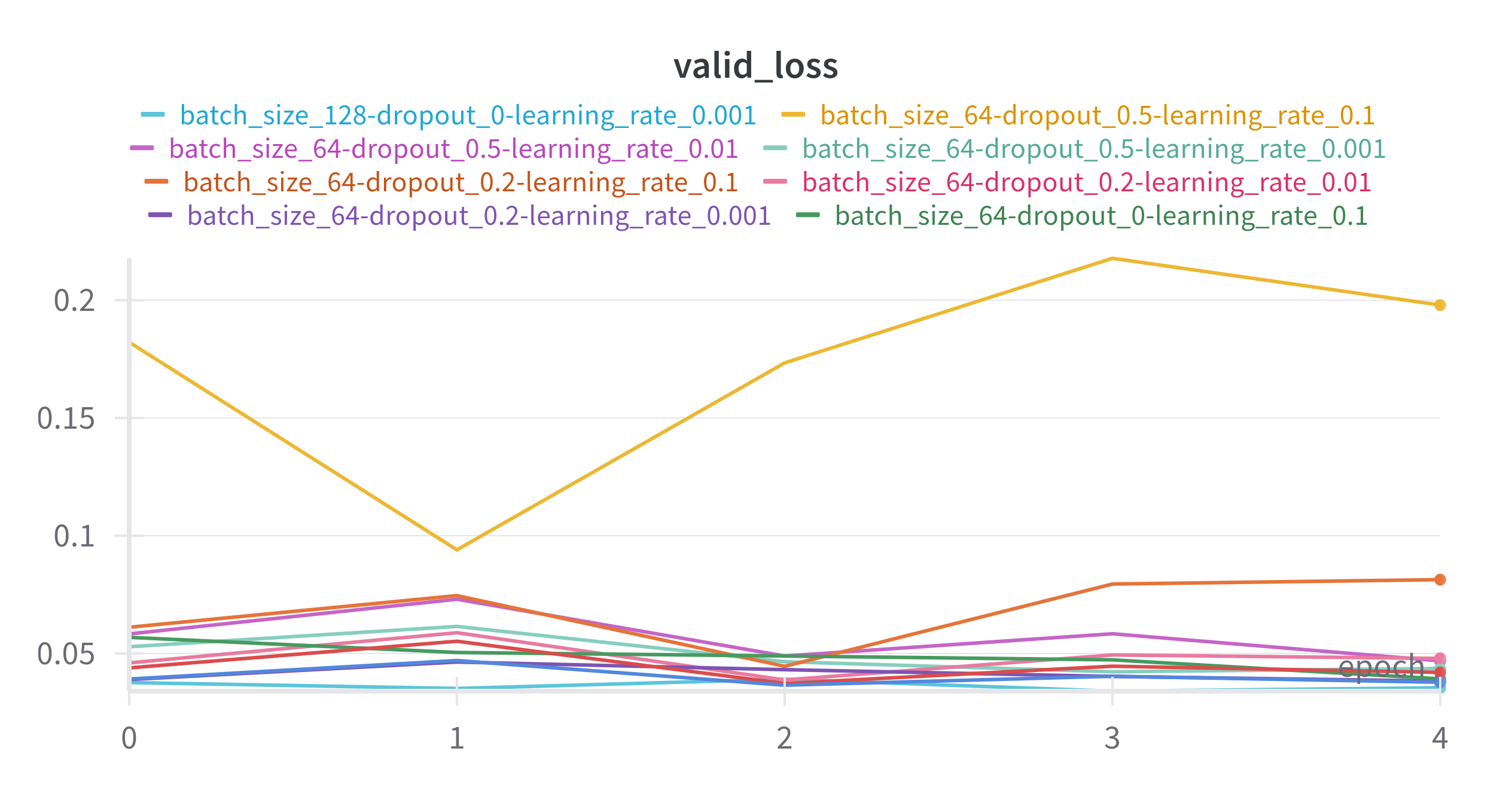
From the illustration below we can spot a slight preference for a lower learning rate and
low dropout coefficient, however a more rigorous sweep would be required to be sure.

5. Consolidate the sweep #
At this point we can either run another sweep based on the results from this sweep or select
our “best” model from the runs that we have already trained. For brevity let’s select it from what we have.
5.1. Manually#
We can do this manually by eye-balling the remote results and picking a good looking run,
say batch_size_128-dropout_0-learning_rate_0.001, and copying the relevant checkpoint,
model_args.yaml, and lightning_logs to the model directory, as illustrated below. The
copied files/folders are tagged with “*”.
<"sweep_exp_dir">
├── <custom_archs>
├── <custom_datasets>
└── <models>
└── <"some_sweeped_model">
├── ["bestmodel-epoch=3-valid_loss=0.03.ckpt"]*
├── [model_args.yaml]*
├── <lightning_logs>*
└── <sweeps>
└── <"my_sweep_name">
├── <"batch_size_64-dropout_0.2-learning_rate_0.1">
├── <"batch_size_64-dropout_0.2-learning_rate_0.01">
├── <"batch_size_64-dropout_0.2-learning_rate_0.001">
│ ├── ["bestmodel-epoch=4-valid_loss=0.04.ckpt"]
│ ├── [model_args.yaml]
│ └── <lightning_logs>
└── ...
5.1. Automatically#
Alternatively, we can run the following code to automatically select the best model
from our sweep and copy it for us. This will select the run with the best resulting model,
based on the best best_model_score stored in the model checkpoint.
In this case, the results for the manual and automatic methods are the same.
KI.consolidate_sweep(model_name, sweep_name)
Now, we can regard the model checkpoint in the model directory as our best
model of the data and we can evaluate it on its evaluation set (if we are happy with it) or
analyse it further with interpretations.
6. Conclusion #
This tutorial has demonstrated how to perform a basic HP sweep in the KnowIt framework.
Notice that it is more of a way of using KnowIt within a W&B protocol, with some features added
to KnowIt to manage the expected output structure of KnowIt.
This way of performing HP sweeps is very flexible, but be sure to understand what you are
sweeping over. As mentioned previously, varying some design choices make comparisons between model/runs
problematic.
For more information on how to run HP sweeps using the W&B and Pytorch Lighting interface we suggest
the following links:
The next step is to start the sweep operation. This can be done with the following code.
Note that we limited the number of runs to 10 (with count=10) for brevity.
# Initialize the sweep and generate a sweep id number from W&B
sweep_id = wandb.sweep(sweep_config, project=project_name, entity=entity)
# Start the sweep with the given configurations
wandb.agent(sweep_id=sweep_id, function=runner, count=10)
The sweep will generate two sets of results, those stored locally and those stored remotely using your W&B API.
4.1. Local results#
The experiment output directory will contain the following subdirectories and files.
<"sweep_exp_dir">
├── <custom_archs>
├── <custom_datasets>
└── <models>
└── <"some_sweeped_model">
└── <sweeps>
└── <"my_sweep_name">
├── <"batch_size_64-dropout_0.2-learning_rate_0.1">
├── <"batch_size_64-dropout_0.2-learning_rate_0.01">
├── <"batch_size_64-dropout_0.2-learning_rate_0.001">
│ ├── ["bestmodel-epoch=4-valid_loss=0.04.ckpt"]
│ ├── [model_args.yaml]
│ └── <lightning_logs>
└── ...
Note that our model (some_sweeped_model) contains a single sweep (my_sweep_name) and this
sweep contains a number of (10) runs. Each run contains the same outputs that KnowIt generates during
normal model training.
4.2. Remote results#
With the W&B API (in your browser) we can have a look at the learning curves for the 10 runs that were performed in our sweep.
We observe that none of our models convincingly converged within the very limited 5 epochs of training and at least one (yellow) looks like it failed to learn at all.
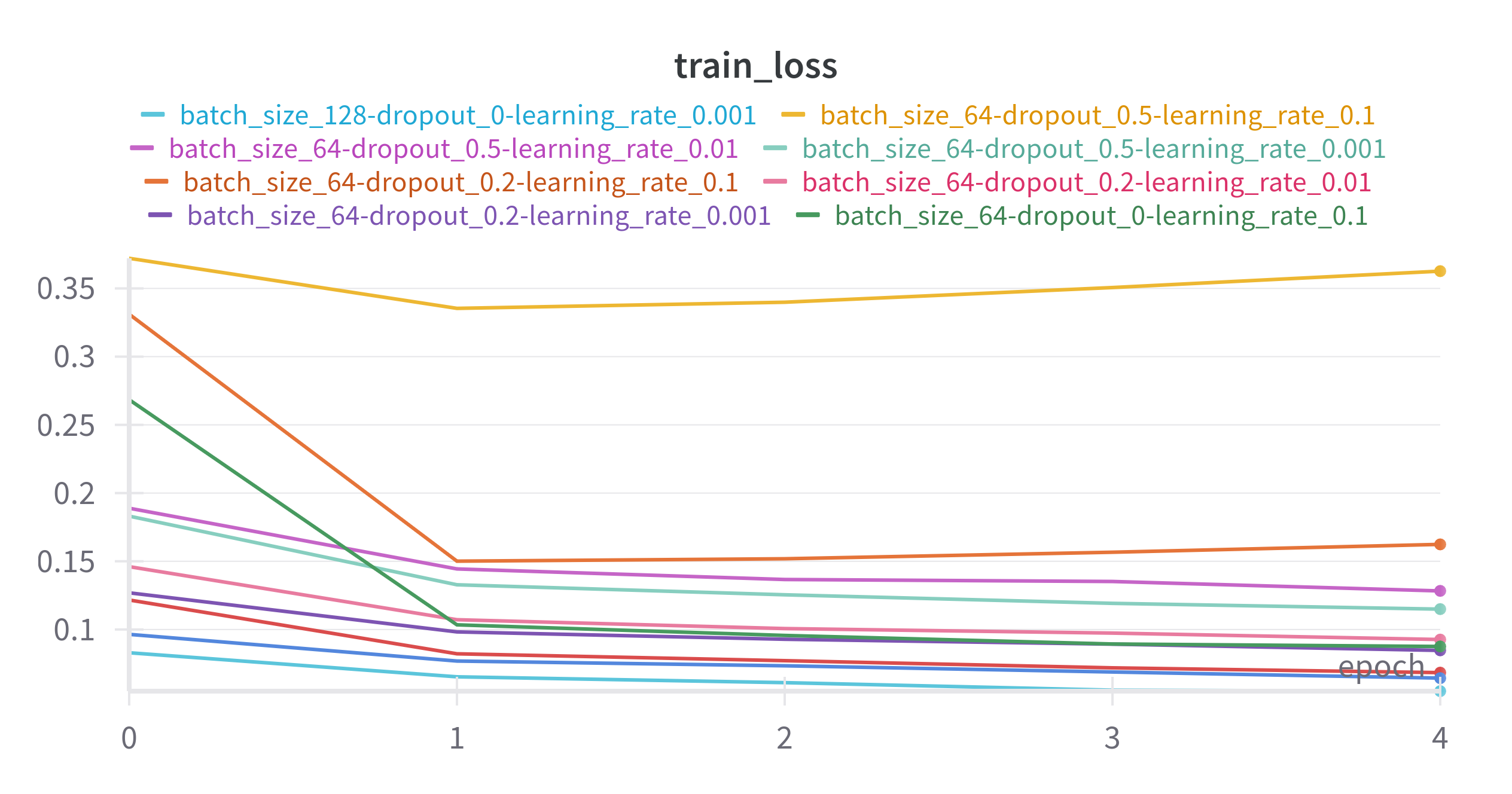
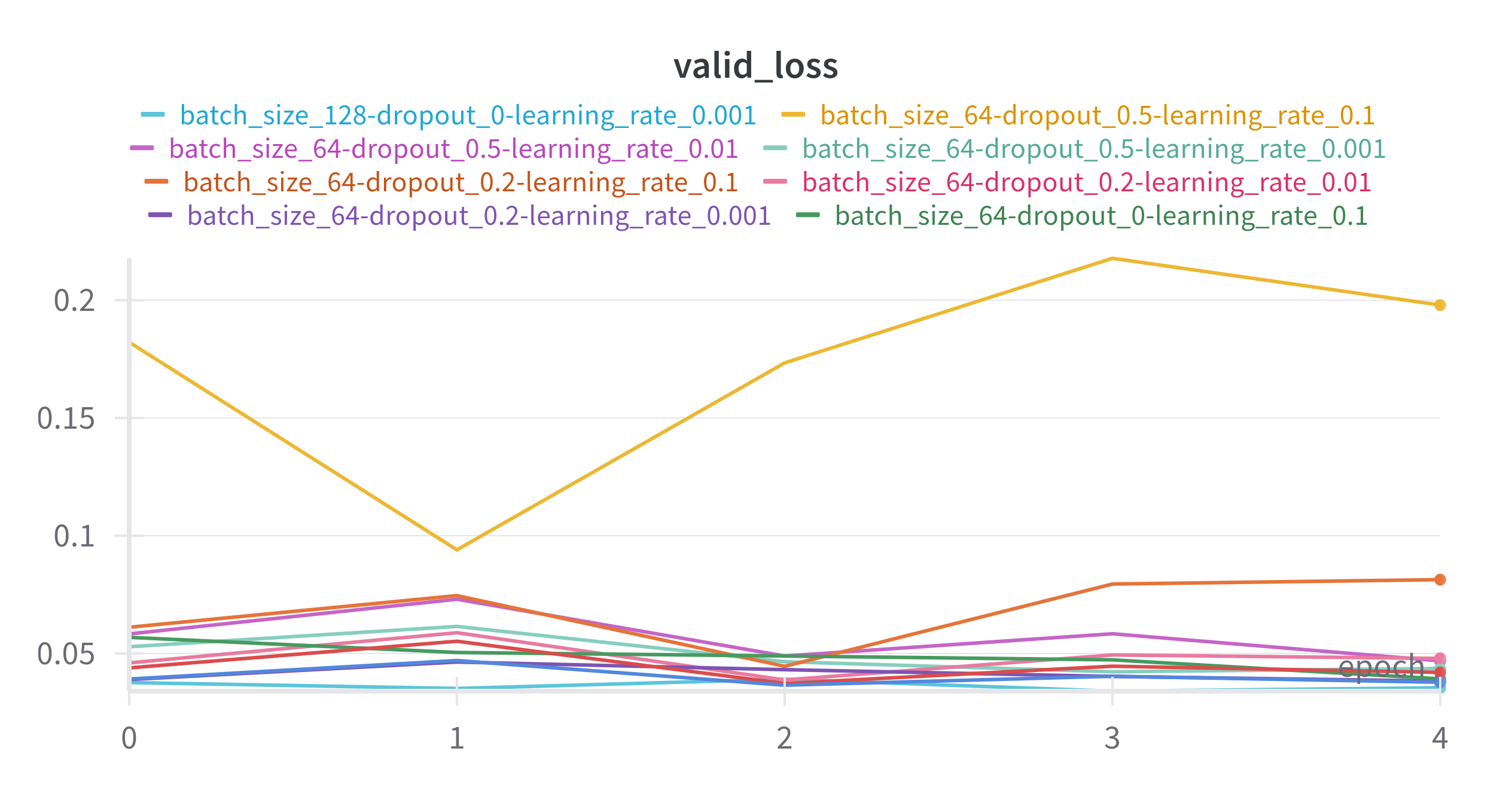
From the illustration below we can spot a slight preference for a lower learning rate and low dropout coefficient, however a more rigorous sweep would be required to be sure.

5. Consolidate the sweep #
At this point we can either run another sweep based on the results from this sweep or select
our “best” model from the runs that we have already trained. For brevity let’s select it from what we have.
5.1. Manually#
We can do this manually by eye-balling the remote results and picking a good looking run,
say batch_size_128-dropout_0-learning_rate_0.001, and copying the relevant checkpoint,
model_args.yaml, and lightning_logs to the model directory, as illustrated below. The
copied files/folders are tagged with “*”.
<"sweep_exp_dir">
├── <custom_archs>
├── <custom_datasets>
└── <models>
└── <"some_sweeped_model">
├── ["bestmodel-epoch=3-valid_loss=0.03.ckpt"]*
├── [model_args.yaml]*
├── <lightning_logs>*
└── <sweeps>
└── <"my_sweep_name">
├── <"batch_size_64-dropout_0.2-learning_rate_0.1">
├── <"batch_size_64-dropout_0.2-learning_rate_0.01">
├── <"batch_size_64-dropout_0.2-learning_rate_0.001">
│ ├── ["bestmodel-epoch=4-valid_loss=0.04.ckpt"]
│ ├── [model_args.yaml]
│ └── <lightning_logs>
└── ...
5.1. Automatically#
Alternatively, we can run the following code to automatically select the best model
from our sweep and copy it for us. This will select the run with the best resulting model,
based on the best best_model_score stored in the model checkpoint.
In this case, the results for the manual and automatic methods are the same.
KI.consolidate_sweep(model_name, sweep_name)
Now, we can regard the model checkpoint in the model directory as our best
model of the data and we can evaluate it on its evaluation set (if we are happy with it) or
analyse it further with interpretations.
6. Conclusion #
This tutorial has demonstrated how to perform a basic HP sweep in the KnowIt framework.
Notice that it is more of a way of using KnowIt within a W&B protocol, with some features added
to KnowIt to manage the expected output structure of KnowIt.
This way of performing HP sweeps is very flexible, but be sure to understand what you are
sweeping over. As mentioned previously, varying some design choices make comparisons between model/runs
problematic.
For more information on how to run HP sweeps using the W&B and Pytorch Lighting interface we suggest
the following links:
At this point we can either run another sweep based on the results from this sweep or select our “best” model from the runs that we have already trained. For brevity let’s select it from what we have.
5.1. Manually#
We can do this manually by eye-balling the remote results and picking a good looking run,
say batch_size_128-dropout_0-learning_rate_0.001, and copying the relevant checkpoint,
model_args.yaml, and lightning_logs to the model directory, as illustrated below. The
copied files/folders are tagged with “*”.
<"sweep_exp_dir">
├── <custom_archs>
├── <custom_datasets>
└── <models>
└── <"some_sweeped_model">
├── ["bestmodel-epoch=3-valid_loss=0.03.ckpt"]*
├── [model_args.yaml]*
├── <lightning_logs>*
└── <sweeps>
└── <"my_sweep_name">
├── <"batch_size_64-dropout_0.2-learning_rate_0.1">
├── <"batch_size_64-dropout_0.2-learning_rate_0.01">
├── <"batch_size_64-dropout_0.2-learning_rate_0.001">
│ ├── ["bestmodel-epoch=4-valid_loss=0.04.ckpt"]
│ ├── [model_args.yaml]
│ └── <lightning_logs>
└── ...
5.1. Automatically#
Alternatively, we can run the following code to automatically select the best model
from our sweep and copy it for us. This will select the run with the best resulting model,
based on the best best_model_score stored in the model checkpoint.
In this case, the results for the manual and automatic methods are the same.
KI.consolidate_sweep(model_name, sweep_name)
Now, we can regard the model checkpoint in the model directory as our best model of the data and we can evaluate it on its evaluation set (if we are happy with it) or analyse it further with interpretations.
6. Conclusion #
This tutorial has demonstrated how to perform a basic HP sweep in the KnowIt framework.
Notice that it is more of a way of using KnowIt within a W&B protocol, with some features added
to KnowIt to manage the expected output structure of KnowIt.
This way of performing HP sweeps is very flexible, but be sure to understand what you are
sweeping over. As mentioned previously, varying some design choices make comparisons between model/runs
problematic.
For more information on how to run HP sweeps using the W&B and Pytorch Lighting interface we suggest
the following links:
This tutorial has demonstrated how to perform a basic HP sweep in the KnowIt framework. Notice that it is more of a way of using KnowIt within a W&B protocol, with some features added to KnowIt to manage the expected output structure of KnowIt.
This way of performing HP sweeps is very flexible, but be sure to understand what you are sweeping over. As mentioned previously, varying some design choices make comparisons between model/runs problematic.
For more information on how to run HP sweeps using the W&B and Pytorch Lighting interface we suggest the following links: